
comfyUI安装was-node-suite-comfyui插件后,启动时提示:
WAS Node Suite Warning: `ffmpeg_bin_path` is not set in `/Volumes/REE-4T/AI-project/ComfyUI/ComfyUI/custom_nodes/was-node-suite-comfyui/was_suite_config.json` config file. Will attempt to use system ffmpeg binaries if available.
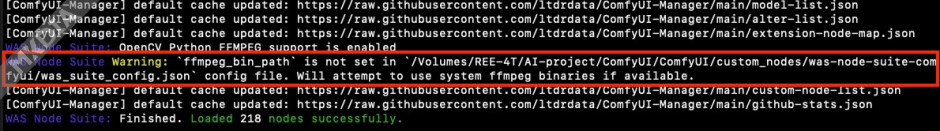
警告表明,was-node-suite-comfyui 中的 ffmpeg_bin_path 未在配置文件 (was_suite_config.json) 中设置。因此,系统会尝试使用默认的 ffmpeg 二进制文件(如果系统中有可用的 ffmpeg 安装)。
解决方法
1. 设置 ffmpeg_bin_path
如果你已经安装了 ffmpeg 并且知道它的路径,你可以手动更新配置文件 was_suite_config.json,以确保 ffmpeg 路径正确设置。
查找 ffmpeg 的路径
在终端中运行以下命令查找 ffmpeg 的路径:
输入命令:
which ffmpeg
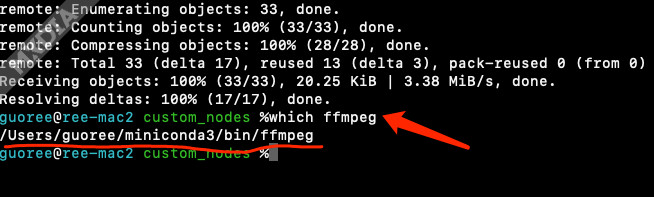
这将输出 ffmpeg 可执行文件的路径,例如 /usr/local/bin/ffmpeg。
编辑配置文件
打开 was_suite_config.json 文件并找到 ffmpeg_bin_path 字段。将路径设置为你在上一步中找到的 ffmpeg 路径。
例如: "ffmpeg_bin_path": "/usr/local/bin/ffmpeg",
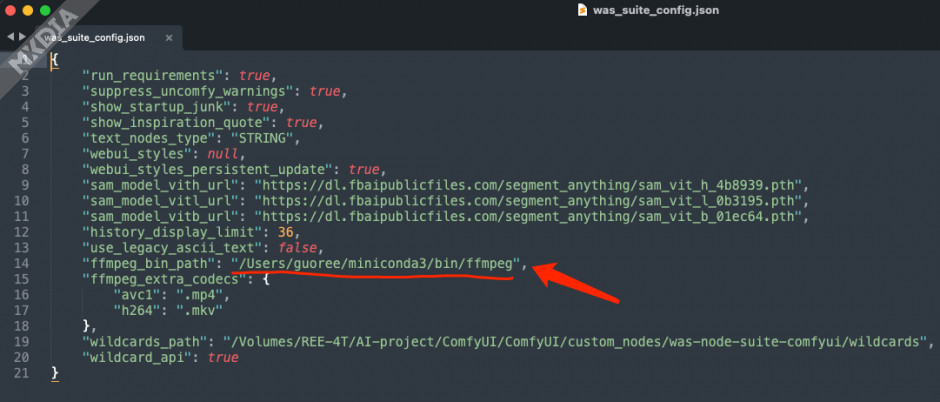
保存并退出
保存 was_suite_config.json 文件,然后重新运行程序。
2. 安装 ffmpeg
如果系统中没有安装 ffmpeg,你需要先安装它。
在 macOS 上使用 Homebrew 安装 ffmpeg:
输入命令:
brew install ffmpeg
3. 让系统自动找到 ffmpeg
如果你不想手动设置 ffmpeg_bin_path,可以让系统自动找到 ffmpeg,前提是 ffmpeg 已正确安装并且位于系统的 PATH 中。如果已经安装并且在 PATH 中,这个警告可以忽略,系统会自动使用该路径。
总结
通过正确设置 ffmpeg_bin_path 或确保 ffmpeg 已安装并在系统的 PATH 中,你可以避免此警告,并确保程序可以正确使用 ffmpeg。