
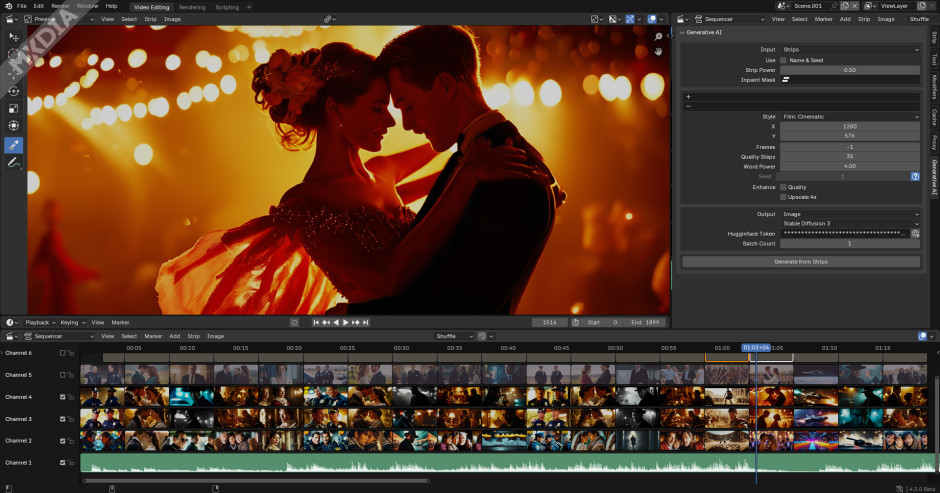
AI 从文本提示或视频、图像或文本条生成视频、图像和音频。
项目地址:https://github.com/tin2tin/Pallaidium
2024-7-12: Add: Kwai/Kolors (txt2img & img2img)
2024-7-12: 添加: Kwai/Kolors (txt2img & img2img)
Features 特征
Text to video 文字转视频
Text to audio 文本转音频
Text to speech 文字转语音
Text to image 文本到图像
Image to image 图像到图像
Image to video 图片转视频
Video to video 视频到视频
Image to text 图片转文字
ControlNet 控制网
OpenPose 打开姿势
ADetailer
IP Adapter Face/Style IP 适配器面/样式
Canny 精明
Illusion 幻想
Multiple LoRAs 多个 LoRA
Segmind distilled SDXL Segmind 蒸馏 SDXL
Seed 种子
Quality steps 质量步骤
Frames 框架
Word power 文字力量
Style selector 样式选择器
Strip power 带电源
Batch conversion 批量转换
Batch refinement of images.
批量优化图像。
Batch upscale & refinement of movies.
批量升级和精致的电影。
Model card selector. 型号卡选择器。
Render-to-path selector.
渲染到路径选择器。
Render finished notification.
呈现完成通知。
Model Cards 模型卡
One-click install and uninstall dependencies.
一键安装和卸载依赖。
User-defined file path for generated files.
生成文件的用户定义文件路径。
Seed and prompt added to strip name.
将种子和提示添加到条带名称中。
Requirements 要求
Windows (Unsupported: Linux and MacOS).
Windows(不受支持:Linux 和 MacOS)。
A CUDA-supported Nvidia card with at least 6 GB VRAM.
支持 CUDA 且至少具有 6 GB VRAM 的 Nvidia 卡。
CUDA: 12.4 库达:12.4
20+ GB HDD. (Each model is 6+ GB).
20+ GB 硬盘。(每个型号为 6+ GB)。
How to install 如何安装
First, download and install git (must be on PATH): https://git-scm.com/downloads
首先,下载并安装 git(必须在 PATH 上):https://git-scm.com/downloads
Download the add-on: https://github.com/tin2tin/text_to_video/archive/refs/heads/main.zip
下载插件:https://github.com/tin2tin/text_to_video/archive/refs/heads/main.zip
On Windows, right-click on the Blender icon and "Run Blender as Administrator"(or you'll get write permission errors).
在 Windows 上,右键单击 Blender 图标并“以管理员身份运行 Blender”(否则您将收到写入权限错误)。
Install the add-on as usual: Preferences > Add-ons > Install > select file > enable the add-on.
像往常一样安装加载项:首选项 > 加载项 > 安装 >选择文件>启用加载项。
In the Generative AI add-on preferences, hit the "Uninstall Dependencies" button (to clear out any incompatible libs).
在生成式 AI 附加组件首选项中,点击“卸载依赖项”按钮(清除任何不兼容的库)。
Restart Blender. 重新启动 Blender。
In the Generative AI add-on preferences, hit the "Install Dependencies" button.
在生成式 AI 附加组件首选项中,点击“安装依赖项”按钮。
Restart Blender. 重新启动 Blender。
Open the add-on UI in the Sequencer > Sidebar > Generative AI.
在 Sequencer > 边栏中打开附加 UI >生成式 AI。
The first time any model is executed, 5-10 GB will have to be downloaded first.
首次执行任何模型时,必须先下载 5-10 GB。